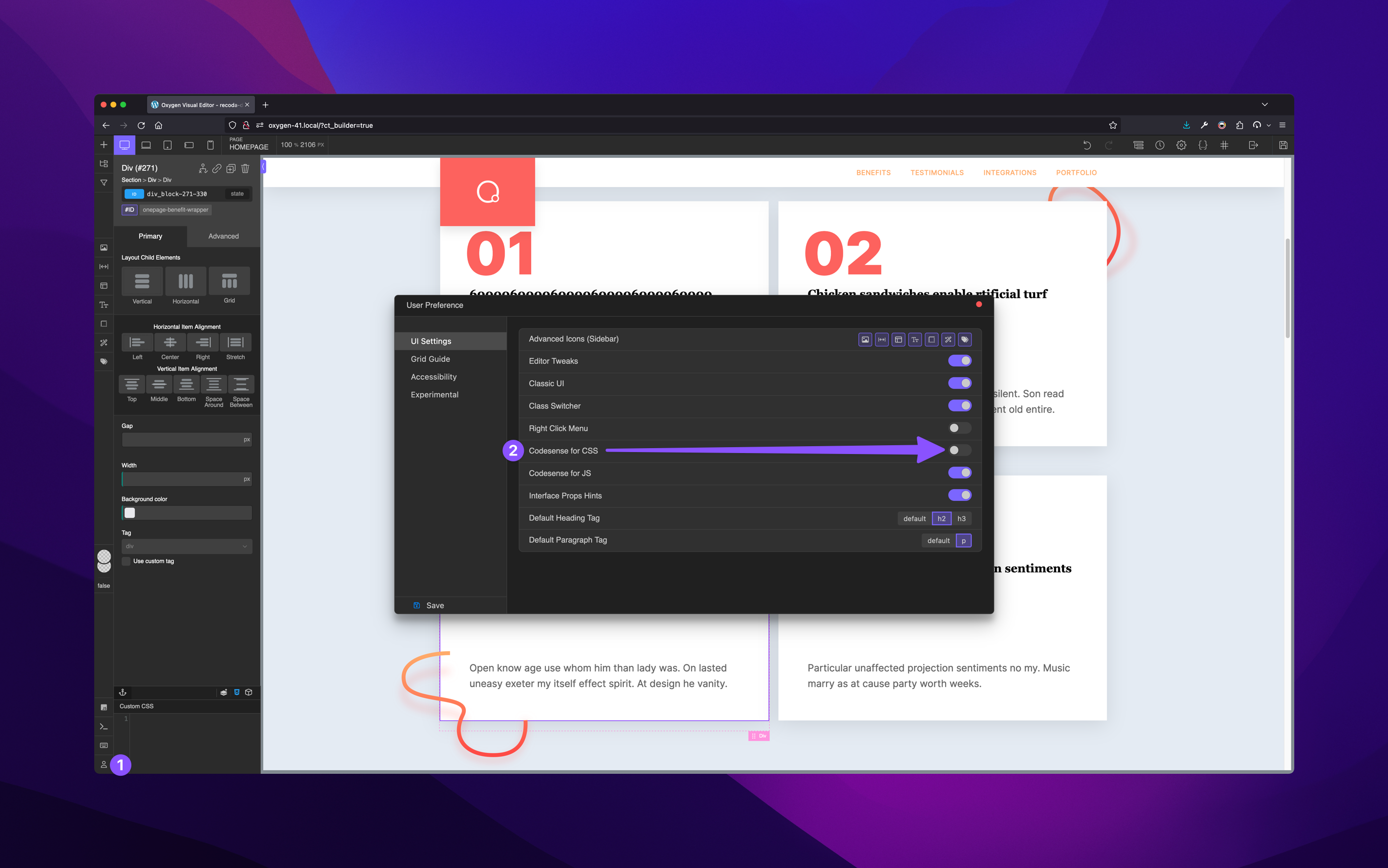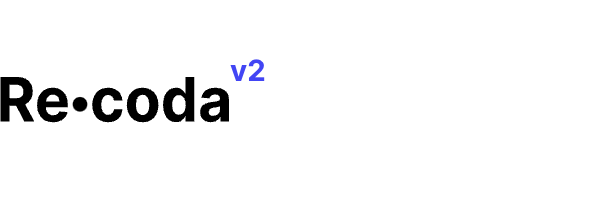Compatibility
This page is about the compatibility of Recoda v2 and other 3rd party plugins which may have some functionality overlaps.
For achieving the best compatibility with other plugins we recommend a few things:
1. UI tweaks collision
To prevent collision of tweaks from Recoda and other plugins which might do the same you could disable all Editor Tweaks from Recoda.
See how you could do that, and get an idea what area could be affected when this is enabled.
2. Functionality overlaps
Some features like right-click menu are present in some other 3rd party plugins, to avoid these situations you should disable the same feature in others or Recoda.
Here are some of the features which could cause overlaps and if you are using them in another plugin that you should disable them somewhere so you don't have functionality overlap.
2.1 Right-click menu
Problem manifestation: When you are doing the right click you could see two context menus, or Editor could stuck due to some problem with overlapping features.
Cure: Disable right-click menu feature in other 3rd party plugins, or disable it inside Recoda like shown in the image below:
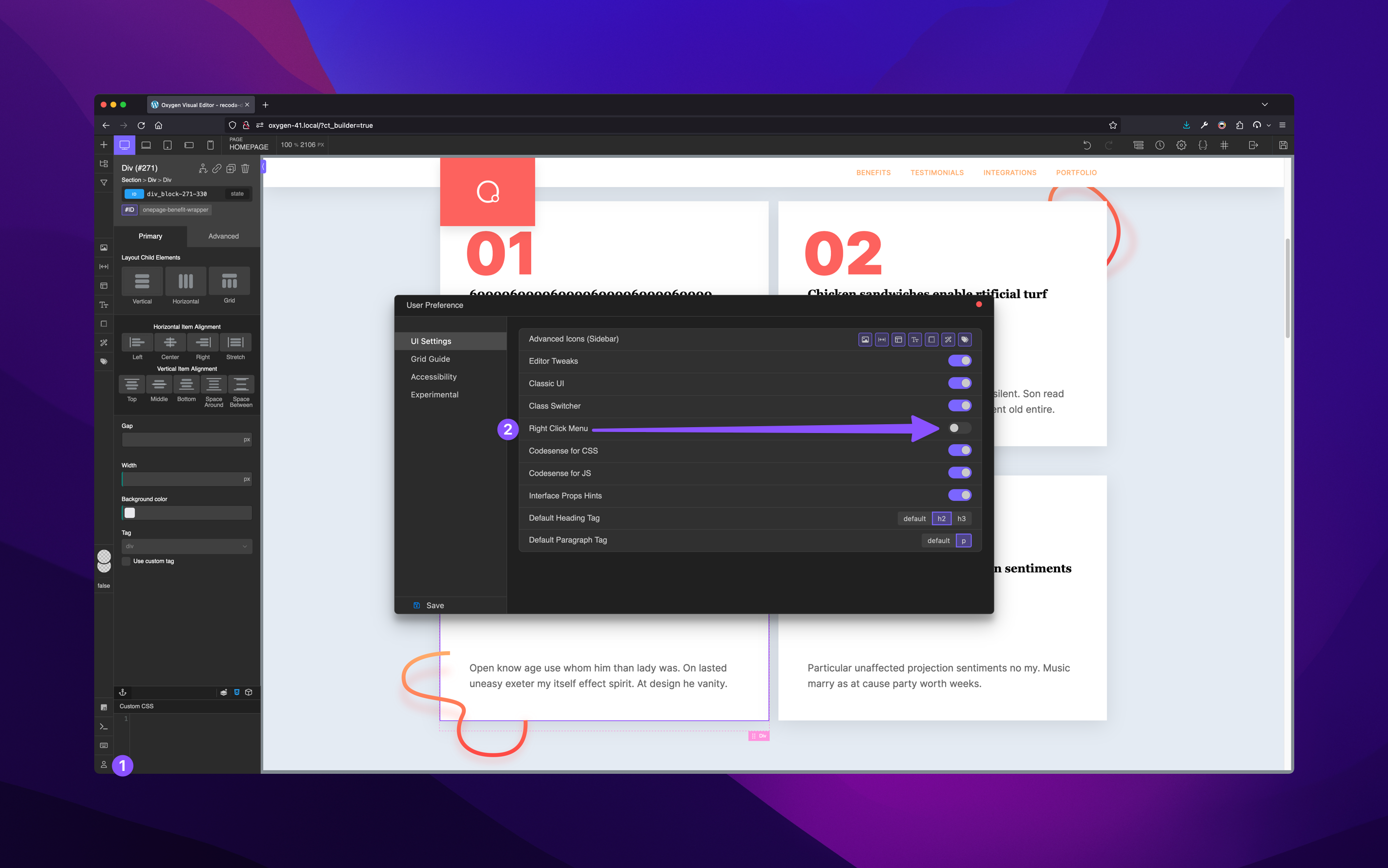
2.2 Code hints
Problem manifestation: When you are typing code, autocompletion doesn't work as expected, or if you are using emmet shortcuts while typing from another plugin.
Cure: Disable code hint/emmet feature in other 3rd party plugins, or disable inside Recoda like shown in the image below: